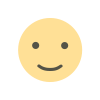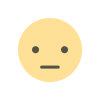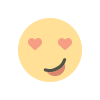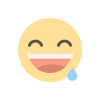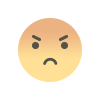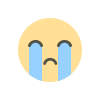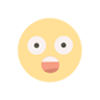5 Key SEO Strategies for Designing Educational Website Wireframes
Learn the top 5 SEO strategies for designing educational website wireframes that boost user engagement and improve search engine rankings. Discover how to optimize your website for maximum visibility and usability.

Behind every successful and high-ranking website is a strategic SEO approach to website wireframing. This article will explain the basics of wireframing and outline the necessary steps to create a high-ROI wireframe that maximizes SEO performance.
What is a Wireframe?
In the realm of website development, a wireframe is a fundamental part of UX design. It visually represents the layout of a website, app, or software, serving as a skeletal framework for designers. Wireframes provide a blueprint for various elements, including navigation, content placement, and interactive components, without getting into the details of design or graphics.
Key elements of a wireframe might include navigation menus, CTA (Call to Action) buttons, images, text sections, and structural components like headers and footers. Wireframing for SEO involves strategically integrating search engine-friendly features, ensuring each element is optimized for better online visibility.
For educational websites, especially those designed for institutions, wireframes should facilitate easy navigation for both students and parents. They should provide clear, concise information about the institution, its offerings, facilities, faculty, and alumni without overwhelming the user with unnecessary details.
Types of Wireframes:
- Low-Fidelity Wireframes: Simple sketches, often hand-drawn, highlighting basic layout and structure.
- High-Fidelity Wireframes: More detailed versions that include elements like typography, interactivity, and color schemes.
- Interactive Wireframes: Advanced wireframes that allow clickable elements, simulating the navigation and user flow.
Steps to Take Before Creating a Website Wireframe
Step 1: Collect Customer Data
Before diving into the design process, it’s essential to collect and analyze customer data. A Customer Data Platform (CDP) is an invaluable tool that aggregates data from various sources, both online and offline. This platform can provide detailed analytics reports, help segment the audience, and identify customer behaviors, which are crucial for developing an effective wireframe.
For an educational institution, relevant data might include demographics of potential students and parents, their income levels, preferences, and factors influencing their decision-making process. This data helps tailor the website to meet user needs and expectations.
Step 2: Identify User Flow
User flow refers to the path a user takes through a website to achieve a specific goal. For educational websites, it's vital to guide users seamlessly from one page to another, ensuring a smooth and intuitive browsing experience. Tools like VWO (Visual Website Optimizer) and WebEngage can be used to analyze and optimize user flow.
Start by creating detailed user personas to understand motivations and triggers. Ensure that user journey maps align with user goals. Key questions to consider while designing user flow include:
- What is the intent of the website visitor?
- Are they looking to engage with the website, enroll, or gather information?
- Is the website solving specific problems or providing a general overview?
A well-designed user flow can enhance user experience and reduce bounce rates, leading to higher conversions and engagement.
Step 3: Create the Wireframe
Once customer data and user flow are clearly defined, proceed to create the wireframe. Different approaches can be used, depending on the complexity of the project and the level of detail required:
- Wireframe > Interactive Prototype > Visual Design
- Sketch > Code
- Sketch > Wireframe > High-Definition Wireframe > Visual > Code
- Sketch > Wireframe > Visual > Code
The choice depends on the project’s scope, resources, and business objectives. For smaller projects with predefined visuals, a simple sketch-to-code approach might be sufficient. For larger projects requiring extensive testing and high user engagement, a more detailed approach with interactive prototypes is recommended.
How to Make Your Website Wireframe More SEO-Friendly
Choose the Right Wireframing Tool
Selecting the appropriate tool for wireframing is crucial for SEO integration. Options range from professional paid software to free online applications, depending on budget and business needs. Essential features to consider include:
- Ability to create interactive, adaptable wireframes.
- Options for adding comments and annotations to explain SEO considerations.
- Tools for easy sharing and collaboration.
- Integration with SEO tools for auditing, keyword research, and content management.
Popular wireframing tools include Balsamiq, Sketch, Adobe XD, and Figma. Each of these offers unique features that can enhance the SEO-friendliness of your wireframe.
Define Website Navigation and Structure
An SEO-friendly wireframe requires a well-defined navigation structure. Simple, flat structures with minimal clicks are ideal for improving user experience and ease of search engine crawling. Consistent and descriptive page names, matching URLs, and effective use of submenus and internal links are essential.
Key points include:
- Using clear, intuitive icons and labels that align with the institution’s branding.
- Ensuring submenus effectively guide users to key pages like admissions and curriculum details.
- Establishing a logical, straightforward navigation path to enhance usability and SEO.
Optimize Content and Page Layouts
Content optimization is vital for both user experience and SEO. Properly arranged elements—such as headers, images, buttons, and text—ensure that users can easily find relevant information. Using a visual hierarchy helps direct user attention to key features and CTAs.
Tips for content optimization:
- Break text into headings, subheadings, and bullet points.
- Use H1 to H6 tags appropriately for SEO.
- Incorporate images with alt tags to improve search engine indexing.
- Include clear calls to action and testimonials to build trust and credibility.
Continuous Testing and Refining
Effective wireframing is an iterative process that requires regular testing and refinement. Tools like Marvel, InVision, and Framer can create interactive wireframe mock-ups, while SEO tools like Ahrefs, Moz, and Screaming Frog can help identify technical issues. Collect real-world feedback through platforms like Hotjar, Crazy Egg, and UserTesting, and monitor website performance using Google Analytics and Search Console.
Successful website design, especially for educational institutions, hinges on strategic planning and collaboration. By integrating SEO into the wireframing process, websites can achieve higher rankings, increased engagement, and more conversions. The key is to focus on user experience, simplicity, and continuous improvement. For optimal results, consider partnering with an experienced digital marketing agency specializing in SEO and educational website design.
What's Your Reaction?