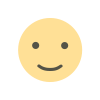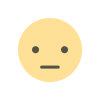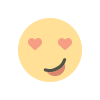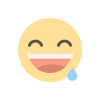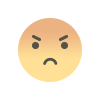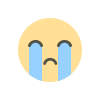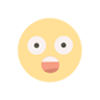Building iOS Apps That Meet Apple's Latest Security Standards
How to build iOS Apps That Meet Apple's Latest Security Standards?

Although the quick creation of apps has made life more convenient, it has also revealed new security flaws. These days, an iOS app security checklist is a must, not an option.
Malicious software, insufficient data security, and unforeseen money transactions are common concerns that highlight how essential it is to incorporate safety measures.
However, because of the emphasis on functionality and user experience, app developers usually overlook security precautions.
From implementing secure data storage strategies to bolstering system security and requiring input validation, this book offers a thorough and detailed checklist to guarantee the security of your Internet of Things application.
Significant Security Issues With iOS Apps
Despite their exceptional efficiency and dependability, iOS app development services are not impervious to a number of serious security issues. Potential risks actually increase as a result of the increased reliance on mobile applications for both personal and professional needs.
Let's examine some important issues that developers need to be mindful of.
Security of Networks
Consider network security to be the iOS app's foundation. Since billions of people use the internet to access data, it is critical to protect sent data. Secure communications protocols and industry-standard encryption are essential for protecting users' private information from possible threats.
Validation of Input
Malicious data payloads, SQL Injection, and Cross-Site Scripting (XSS) are vulnerabilities that attackers can take advantage of when users provide incorrect information. Put restrictions on input fields to combat this. Limit the input's length and type; too many characters or the wrong kind might indicate an attempt at an exploit.
Unsecured Storage
Developers frequently neglect application storage security in favor of network and input security. Data saved by the application may be accessed or used unlawfully if sufficient monitoring is not in place. Encryption should be used to safeguard data that has been saved. Consider if data would still be useable if it were accessed by an unauthorized person.
Using cryptography techniques that are malfunctioning
Developers encrypt data using cryptographic techniques to increase security.
Your application may become susceptible to security breaches if secure algorithms are not implemented correctly or if insecure algorithms are used. Use trustworthy cryptographic standards, such as AES (Advanced Encryption Standard), rather than proprietary ones, to prevent this. Make sure to configure encryption systems properly because even little errors can have significant consequences.
Latest Checklist for iOS App Security
The following IoS app security checklist checks have to be included in the security procedures of iOS developers.
1. Store sensitive data using an iOS keychain
Use the iOS Keychain to keep private user information. Passwords and payment card details may be safely stored thanks to this system-level function.
2. Implement Security for App Transport
Apple has banned ambiguous HTTP connections by using App Transport Security (ATS). To keep your network communication safe and significantly reduce the chance of man-in-the-middle attacks, make sure you always choose HTTPS.
3. Pinning SSL
To guarantee safe communication between the iOS app and the server, use SSL Pinning. By assigning a public key to a particular user, this adds an additional layer of defense against man-in-the-middle attacks.
4. Debug Code
Before deploying the program, be sure to eliminate any debug code. Sensitive information frequently found in debugging procedures might make your software a prime target for hackers.
5. Verify Third-Party Libraries' Authenticity
Any third-party libraries you utilize in your app should always have their legitimacy and integrity confirmed. If tampered with or exploited, these elements may result in serious security flaws.
6. Data Protection
Use data protection techniques to make sure that when the device is locked, the data in your app is not accessible. Use the Data Protection API in iOS to encrypt data according to different security settings.
7. Capturing and Recording Screens
Stop illegal screen capture and recording. Put policies in place to identify and prevent such behavior in order to safeguard private data displayed on the screen when using the app.
8. Turn off auto-correction and activate masking
To avoid inadvertent data leaks, turn off the auto-correction option in text boxes that hold sensitive information. To further secure the visibility of this data, activate masking so that long-term alphanumeric values (such as credit card numbers and passwords) are shown as special characters during entry.
9. Analysis, Both Static and Dynamic
Conduct both static and dynamic analysis at every stage of the app development process. These approaches aid in the real-time detection of possible security flaws and source code testing, respectively. To provide a secure environment for users, be sure to address any hazards that are discovered prior to propagation.
10. Adhere to the criteria set out by the Open Web Application Security Project (OWASP).
Your IoS app's security is strengthened when you follow OWASP rules. These standards provide consistent safety procedures and include crucial techniques and tactics for complete protection against possible threats, breaches, and fraud.
11. Carrying out penetration tests and vulnerability assessments (VAPT)
To further strengthen the security of your application, you should do frequent Constant Vulnerability Assessments and Penetration Testing (VAPT). These tests mimic cyberattacks to find vulnerabilities that the application's security system can quickly fix.
12. Practices for Code Hardening
Implement encryption, limit unused rights, and fortify binary security. Source code should always be protected since it could include private information or intricate algorithms that hackers might find appealing.
13. Focusing on Reducing Known Vulnerabilities such as SQLi, CSRF, and XSS
Regularly checking and auditing your code can help you combat XSS, SQLi, and CSRF issues. This will lessen the chance of viruses and illegal conduct.
14. Confirming the Use of Digital Certificates in Every Application
Make certain that every digital certificate used in your apps has been validated and is reliable. Verifying the authenticity of untrusted or expired certificates is essential for upholding strong security standards since they might expose the application to various risks.
15. Checks for Notification Awareness
Make sure your app notifies users with content-sensitive notifications in a discreet manner. Only authorized users should be exposed to sensitive content; these warnings shouldn't unintentionally divulge information during lock screen notifications or screen capture situations.
16. OAuth2.0 User Sessions Without Flaws
Use OAuth2.0 for secure user session management to complete the iOS app security checklist. To preserve user confidence and app security, provide clear consent dialogs, suitable token expiration dates, and a convincing scope rationale.
Conclusion
In addition to being technically required, developing iOS apps that adhere to Apple's most recent security guidelines is also essential for gaining users' confidence and guaranteeing app survival in a cutthroat market.
A mobile app development company may provide safe, dependable, and smooth user experiences while protecting sensitive data and satisfying Apple's exacting standards by following these guidelines. Making security a top priority from the beginning not only increases the app's legitimacy but also sets it up for long-term success in a community that prioritizes user safety and creativity.
What's Your Reaction?