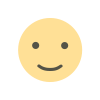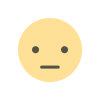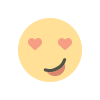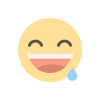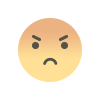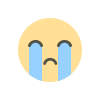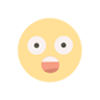Green IT and Cloud Efficiency: Carbon Footprint Analysis of Azure Virtual Desktop
This article explores how Azure Virtual Desktop contributes to Green IT and provides a comprehensive carbon footprint analysis to help businesses align their virtual desktop infrastructure with environmental sustainability goals.

Introduction
As businesses embrace digital transformation, sustainability has become a critical pillar of modern IT strategy. Enterprises are not only focusing on productivity and cost-efficiency but also on how their technology choices impact the environment. This intersection of performance and planet-conscious computing is giving rise to Green IT — a practice that integrates eco-friendly approaches into information technology systems. One such solution gaining traction for both its operational value and environmental potential is virtual desktop management.
This article explores how Azure Virtual Desktop contributes to Green IT and provides a comprehensive carbon footprint analysis to help businesses align their virtual desktop infrastructure with environmental sustainability goals.
Understanding Green IT in the Cloud Era
Green IT involves designing, using, and disposing of IT resources in a way that reduces environmental impact. This includes energy-efficient computing, reducing e-waste, and leveraging cloud computing to optimize resource use. As on-premises data centers are often power-hungry and inefficient, cloud solutions like Azure Virtual Desktop are becoming crucial to the Green IT movement.
By shifting workloads to a cloud-based virtual desktop infrastructure, organizations can minimize hardware dependencies, extend device lifecycles, and leverage Microsoft Azure’s sustainable data center innovations.
What Is Azure Virtual Desktop?
Azure Virtual Desktop is a desktop and app virtualization service running on the Microsoft Azure cloud. It allows organizations to deliver secure, scalable, and personalized Windows experiences to users across various devices. With features like multi-session Windows 10/11 and deep integration with Microsoft 365, it supports productivity while minimizing the need for traditional desktop hardware.
But its benefits go beyond functionality — Azure Virtual Desktop plays a vital role in reducing IT’s carbon footprint.
Energy Efficiency in Azure Virtual Desktop
-
Cloud-Based Resource Optimization
Azure Virtual Desktop allows businesses to dynamically allocate resources based on real-time demand. Unlike traditional desktops and on-prem VDI setups, which often run at full capacity regardless of usage, AVD scales up or down to meet user needs. This dynamic scaling conserves energy, as fewer compute resources are running idle.
-
Multi-Session Windows Capabilities
AVD supports multi-session Windows 10 and Windows 11, allowing multiple users to share a single virtual machine. This maximizes CPU and memory utilization while reducing the number of machines needed — directly lowering energy consumption and emissions per user.
-
Device Longevity and Thin Clients
By using cloud-based desktops, businesses can extend the lifecycle of endpoint devices. Older hardware that may be underpowered for modern software can still deliver top-tier experiences via Azure Virtual Desktop. Fewer hardware upgrades mean less electronic waste and lower resource consumption during manufacturing.
Microsoft Azure’s Commitment to Sustainability
Azure Virtual Desktop runs on the Microsoft Azure cloud, which is built with sustainability at its core. Microsoft has committed to:
-
100% renewable energy by 2025
-
Carbon negative operations by 2030
-
Removing all historical carbon emissions by 2050
These goals directly impact the sustainability profile of services like AVD. When workloads are hosted on Azure, they benefit from Microsoft’s ongoing investments in energy-efficient data centers, water conservation, and carbon elimination technologies.
Carbon Footprint Analysis: Azure Virtual Desktop vs Traditional Desktops
To understand the environmental benefits of Azure Virtual Desktop, let’s compare the typical carbon footprint of a traditional desktop infrastructure with that of a cloud-hosted virtual desktop setup.
1. Manufacturing and Lifecycle Emissions
-
Traditional Desktops: Each user typically requires a full desktop PC, which carries a significant carbon footprint due to the extraction of raw materials, production processes, packaging, and shipping. Upgrades every 3–5 years further increase the impact.
-
AVD with Thin Clients or Reused Devices: AVD enables businesses to repurpose existing devices or use energy-efficient thin clients. This significantly reduces the embodied emissions associated with frequent hardware refresh cycles.
2. Operational Emissions (Energy Use)
-
Traditional Desktops: These devices consume energy around the clock, often inefficiently, especially if users leave them running overnight or during weekends. The power usage effectiveness (PUE) of office setups is also typically worse than that of cloud data centers.
-
Azure Virtual Desktop: Microsoft’s data centers operate with PUE values as low as 1.1, meaning nearly all energy goes to computing rather than cooling or overhead. In contrast, enterprise data centers may have a PUE of 1.8 or higher. AVD sessions can also be shut down automatically when not in use, further conserving energy.
3. Data Center Efficiency
-
Azure data centers hosting Azure Virtual Desktop are designed with sustainability in mind — employing AI-powered cooling, renewable energy sources, and heat recovery systems. The emissions per user on AVD are significantly lower compared to traditional VDI hosted on on-premises servers.
Real-World Use Case: Carbon Savings Through AVD
Let’s consider a company with 1,000 employees migrating to Azure Virtual Desktop:
-
Traditional setup: Each user has a high-powered desktop consuming 150W, running 8 hours a day, 250 days a year.
-
Total energy use = 150W * 8h * 250 * 1,000 = 300,000 kWh/year
-
AVD setup: Thin clients consume only 30W, and cloud compute resources are shared and dynamically scaled.
-
Thin client energy use = 30W * 8h * 250 * 1,000 = 60,000 kWh/year
-
Estimated cloud usage (shared, optimized) = 80,000 kWh/year
-
Total = 140,000 kWh/year
Annual energy savings = 160,000 kWh, which equates to a reduction of ~113 metric tons of CO2, based on average energy carbon intensity.
Best Practices to Maximize Green Efficiency with Azure Virtual Desktop
-
Use Auto-Scaling and Power Management
Configure AVD to start and stop virtual machines based on user demand. Avoid over-provisioning resources that remain idle.
-
Adopt FSLogix Profile Containers
FSLogix improves session efficiency and login times, reducing compute overhead and optimizing user experience.
-
Deploy in the Closest Azure Region
Selecting data centers geographically closer to users not only improves performance but also reduces network emissions.
-
Consolidate Workloads
Encourage multi-session usage where appropriate to reduce the total number of VMs required.
-
Integrate with Microsoft Sustainability Manager
Use tools like Microsoft Cloud for Sustainability to track and report the environmental impact of your AVD usage.
Conclusion
Azure Virtual Desktop exemplifies how cloud computing can align with sustainability goals while driving productivity and IT efficiency. By moving away from traditional desktop infrastructure, businesses not only streamline operations but also take a major step toward reducing their carbon footprint.
With Microsoft Azure’s commitment to renewable energy, data center efficiency, and carbon transparency, adopting AVD isn’t just a smart business move — it’s a responsible environmental choice. As Green IT becomes a necessity rather than a trend, Azure Virtual Desktop stands out as a key enabler of sustainable digital transformation.
What's Your Reaction?