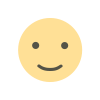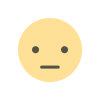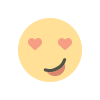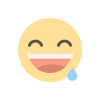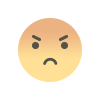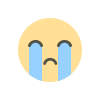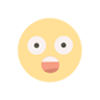Advanced Strategies for Enhancing Email Animations
Leveraging Interactive Elements
a. Click-to-Reveal Animations
Interactive animations that respond to user actions can create a more engaging experience. For example, a “click-to-reveal” animation can show additional details or content when a user clicks on a specific element. This interaction can drive higher engagement by encouraging users to explore your email further.
b. Hover Effects
Although hover effects are more common in web design, some mobile email clients support them. For instance, hovering over an image could reveal additional information or change its appearance. Implement these effects carefully and test across different devices to ensure they enhance rather than complicate the user experience.
Incorporating Storytelling Elements
a. Animated Infographics
Animations can turn complex data into digestible, visually appealing infographics. For example, an animated bar chart or pie chart can illustrate trends and statistics in a more engaging way than static images. This approach can be particularly effective for newsletters or reports.
b. Animated Story Sequences
Create a narrative through a series of animated scenes or illustrations. This storytelling approach can keep users engaged by guiding them through a visual journey. For example, an animated story could depict the journey of a customer using your product or service, leading up to a CTA.
Personalization and Dynamic Content
a. Personalized Animations
Use data to tailor animations to individual recipients. For instance, if you have information about a user’s past purchases or browsing history, you can create animations that highlight products or offers relevant to their interests. Personalized content can increase the likelihood of conversion.
b. Dynamic Content Blocks
Incorporate dynamic content blocks within your animations to ensure that each recipient sees content relevant to them. This could include personalized recommendations, localized offers, or user-specific information. Dynamic content can make animations more impactful and relevant.
Avoiding Common Pitfalls
Avoid Overloading Emails with Animations
a. Balance and Moderation
While animations can be effective, overusing them can lead to a cluttered or confusing email. Balance animated elements with static content to ensure that the email remains visually appealing and the message is clear.
b. Test for Compatibility
Not all email clients support animations equally. Ensure that your email still provides a good user experience for recipients whose clients do not support animations. Provide static fallbacks or alternative content to ensure that your message is accessible to everyone.
Monitor Performance and Iterate
a. Analyze Metrics Regularly
Regularly review performance metrics such as open rates, click-through rates, and conversion rates to assess the impact of your animations. Use this data to refine and improve your email designs over time.
b. Gather User Feedback
Solicit feedback from recipients to understand their preferences and experiences with your animations. This feedback can provide valuable insights into what works and what doesn’t, helping you make informed decisions for future campaigns.
Tools and Resources for Email Animations
Animation Design Tools
a. Adobe After Effects
Adobe After Effects is a powerful tool for creating complex animations and motion graphics. It offers extensive features for designing high-quality animations that can be exported as GIFs or video files for use in emails.
b. Animatron
Animatron provides an online platform for creating animations and interactive content. It offers user-friendly tools and templates for designing animations that can be easily integrated into your email campaigns.
Email Testing Platforms
a. Litmus
Litmus allows you to test how your emails render across various devices and email clients. It provides detailed insights into how animations appear and function, helping you ensure a consistent experience for all recipients.
b. Email on Acid
Email on Acid offers similar testing capabilities, with a focus on ensuring that your emails display correctly across different platforms. It also provides tools for analyzing email performance and optimizing design elements.
Case Studies: Successful Implementation of Email Animations
E-Commerce Brand Boosts Sales with Animated Product Demos
An e-commerce brand used animated product demos in their email campaigns to showcase new products. The animations highlighted product features and benefits, leading to a 25% increase in click-through rates and a 15% boost in sales for the featured products.
Travel Agency Increases Engagement with Interactive Maps
A travel agency incorporated interactive maps into their promotional emails to highlight travel destinations. The animations allowed users to explore different locations and view special offers, resulting in a 30% increase in bookings and a 20% increase in email engagement.
Non-Profit Organization Enhances Donations with Animated Appeal
A non-profit organization used animated storytelling to illustrate the impact of donations. The animations depicted real-life stories and outcomes, encouraging recipients to contribute. This approach led to a 40% increase in donations compared to previous campaigns.
Incorporating mobile-specific motion graphics and animations into your email campaigns can significantly enhance user engagement and drive higher conversion rates. By following best practices, optimizing for mobile devices, and leveraging advanced strategies, you can create compelling and effective email content that stands out in crowded inboxes.
Remember to balance animations with static content, test thoroughly across devices and email clients, and continuously analyze performance to refine your approach. With the right techniques and tools, you can harness the power of motion graphics and animations to achieve your marketing goals and deliver a memorable experience to your audience.
Frequently Asked Questions (FAQ)
1. What are mobile-specific motion graphics and animations in emails?
Mobile-specific motion graphics and animations refer to visual elements designed to enhance email content on mobile devices. These can include animated GIFs, CSS animations, or interactive elements that are optimized for mobile screens. They aim to capture attention, improve user experience, and drive engagement.
2. Why should I use animations in my email campaigns?
Animations can make your emails more engaging by capturing attention and illustrating key points more effectively than static images. They can help highlight important information, guide recipients toward a call-to-action, and increase click-through and conversion rates.
3. How can I ensure that my animations are optimized for mobile devices?
To optimize animations for mobile devices:
- Use responsive design techniques to ensure animations scale properly on different screen sizes.
- Compress animation files to reduce load times.
- Test animations across various mobile devices and email clients to ensure they display correctly.
4. What are the best practices for using animations in emails?
- Keep animations subtle: Avoid overwhelming recipients with too much movement.
- Optimize file sizes: Ensure animations load quickly by compressing files.
- Test across devices: Check how animations render on different mobile devices and email clients.
- Ensure accessibility: Provide alternative text and static fallbacks for users who cannot view animations.
5. What types of animations work best for email marketing?
- Subtle animations: Simple effects like fading or sliding can draw attention without being distracting.
- Interactive elements: Click-to-reveal or hover effects can engage users more actively.
- Personalized animations: Tailor animations based on user data to make content more relevant.
6. How do I test animations in my emails?
Use email testing platforms like Litmus or Email on Acid to preview how your animations appear across various devices and email clients. These tools can help you identify any issues and ensure a consistent user experience.
7. Are there any email clients that do not support animations?
Yes, some email clients may not fully support animations. For example, older versions of Outlook or certain mobile email apps might not render animations correctly. Ensure that your emails still provide a good user experience by including static fallbacks or alternative content.
8. Can I use animations in all types of emails?
Animations are particularly effective in promotional emails, product announcements, and event invitations. However, they should be used thoughtfully in informational or transactional emails to avoid disrupting the primary message.
9. How can I measure the effectiveness of animations in my email campaigns?
Track key metrics such as open rates, click-through rates, and conversion rates to evaluate the impact of animations. Conduct A/B testing to compare the performance of animated emails with static ones and gather user feedback for additional insights.
10. What tools can I use to create and implement email animations?
- Adobe After Effects: For creating complex animations and motion graphics.
- Animatron: An online platform for designing animations and interactive content.
- CSS: For lightweight, scalable animations that can be used directly in HTML emails.
- GIFs: For animations compatible with most email clients.