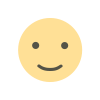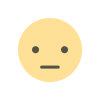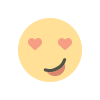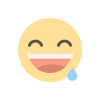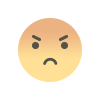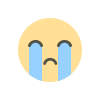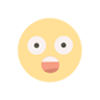Master PrestaShop SEO: The Ultimate Guide to Using an SEO Manager Module
Discover how to optimize your PrestaShop store for search engines with the SEO Manager module. Follow our ultimate guide to improve visibility, boost rankings, and drive traffic effortlessly.

In today’s competitive eCommerce landscape, standing out is essential for success. With countless online stores vying for customer attention, having a solid SEO strategy is no longer optional. If you’re running a PrestaShop store, the right tools can make all the difference. One such tool is the SEO Manager PrestaShop module, a game-changer for optimizing your store’s search engine performance.
This ultimate guide will walk you through the essentials of PrestaShop SEO and show you how to harness the power of the SEO Manager module to boost your rankings and drive organic traffic.
Why SEO Matters for PrestaShop Stores
Search engine optimization (SEO) is the process of improving your website’s visibility on search engines like Google. For PrestaShop store owners, SEO ensures that your products and categories are easily found by potential customers.
Key Benefits of SEO for PrestaShop:
-
Increased Visibility: Higher rankings mean more eyes on your store.
-
Targeted Traffic: Attract visitors actively searching for products you offer.
-
Cost-Effective Marketing: Organic traffic reduces reliance on paid ads.
-
Enhanced User Experience: SEO improvements often lead to better usability.
By integrating an SEO Manager PrestaShop module, you can simplify the complex aspects of SEO and focus on running your business.
Understanding the SEO Manager Module for PrestaShop
The SEO Manager module is a powerful tool designed to handle your store’s optimization needs. From meta tags to URL structures, this module takes the guesswork out of SEO and ensures your store is search-engine-friendly.
Core Features of the SEO Manager Module:
-
Meta Tag Management: Easily edit titles, descriptions, and keywords for all pages.
-
Friendly URL Generator: Create clean, keyword-rich URLs.
-
Canonical Tags: Avoid duplicate content penalties.
-
XML Sitemap Generation: Ensure search engines can crawl your site effectively.
-
Structured Data Integration: Add rich snippets for better SERP visibility.
-
Keyword Analysis Tools: Identify and target high-performing keywords.
With these features, the SEO Manager PrestaShop module empowers store owners to implement best practices without requiring technical expertise.
Step-by-Step Guide to Using the SEO Manager PrestaShop Module
Here’s a detailed walkthrough on how to use the SEO Manager module to optimize your PrestaShop store:
1. Install and Configure the Module
-
Download and Install: Purchase the SEO Manager PrestaShop module from a trusted source and upload it to your store.
-
Access Settings: Navigate to the module’s dashboard in your PrestaShop admin panel.
-
Basic Configuration: Input your store’s primary keywords, preferred language, and region.
2. Optimize Meta Tags
-
Titles: Ensure each page has a unique and descriptive title that includes primary keywords.
-
Descriptions: Write compelling meta descriptions to improve click-through rates.
-
Keywords: Use relevant keywords naturally, avoiding overstuffing.
Example: If you’re selling handmade candles, a title like “Handmade Candles - Organic and Scented” is effective.
3. Generate Friendly URLs
Search engines prefer clean, descriptive URLs. The SEO Manager module automatically creates SEO-friendly URLs based on your product names and categories.
Example: Instead of:
www.example.com/index.php?id_product=123You’ll get:
www.example.com/organic-handmade-candles4. Set Up Canonical Tags
Duplicate content can harm your rankings. Use the module’s canonical tag feature to specify the original version of a page.
5. Create an XML Sitemap
An XML sitemap helps search engines crawl and index your website. The module generates and updates your sitemap automatically, ensuring all pages are included.
6. Add Structured Data
Structured data, like product reviews and pricing, enhances your store’s appearance in search results. Use the module to implement schema markup for your products.
7. Conduct Keyword Research
Leverage the module’s keyword analysis tool to identify high-volume, low-competition keywords. Incorporate these keywords into your product descriptions, blog posts, and category pages.
8. Monitor and Adjust
SEO is an ongoing process. Use the analytics provided by the module to monitor your performance and adjust your strategy as needed.
Tips for Maximizing Results with SEO Manager PrestaShop
-
Focus on Mobile Optimization: Ensure your site is mobile-friendly, as most users shop on their phones.
-
Use High-Quality Images: Optimize images with alt tags to improve accessibility and SEO.
-
Leverage Content Marketing: Create blogs and guides to drive traffic and establish authority in your niche.
-
Optimize Page Speed: A fast-loading site improves user experience and rankings.
-
Engage in Link Building: Build high-quality backlinks to enhance your domain authority.
Common SEO Mistakes to Avoid
While the SEO Manager module simplifies optimization, avoid these common pitfalls:
-
Keyword Stuffing: Overusing keywords can harm your rankings.
-
Ignoring Analytics: Regularly review performance metrics to identify areas for improvement.
-
Neglecting Updates: Keep your PrestaShop store and modules updated for optimal performance.
-
Skipping Local SEO: If you serve a specific region, optimize for local search terms.
Why Choose the SEO Manager PrestaShop Module?
With its intuitive interface and comprehensive features, the SEO Manager module is ideal for PrestaShop store owners. Whether you’re a beginner or an experienced marketer, this tool provides the functionality needed to stay ahead in the competitive eCommerce space.
Key Advantages:
-
Time-Saving: Automate tedious SEO tasks.
-
User-Friendly: No coding skills required.
-
Proven Results: Drive more organic traffic and increase sales.
Conclusion
Optimizing your PrestaShop store for search engines is crucial for driving traffic and increasing sales. The SEO Manager PrestaShop module simplifies this process, making it accessible to store owners of all skill levels. By following this guide, you’ll be well on your way to achieving better rankings and growing your eCommerce business.
Ready to transform your PrestaShop SEO? Start using the SEO Manager module today and watch your store thrive in search engine results!
What's Your Reaction?