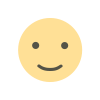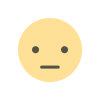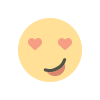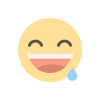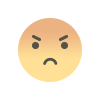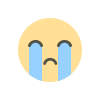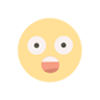Using HTML Landmark Roles to Improve Accessibility
Discover how using HTML landmark roles can significantly enhance web accessibility in your projects. HTML landmark roles, such as banner, navigation, main, complementary, and contentinfo, help screen readers and other assistive technologies understand and navigate your web pages more effectively. This approach not only improves the overall user experience for individuals with disabilities but also aligns with best practices for web development. Learn how to implement these roles in your HTML to create more inclusive and user-friendly websites.
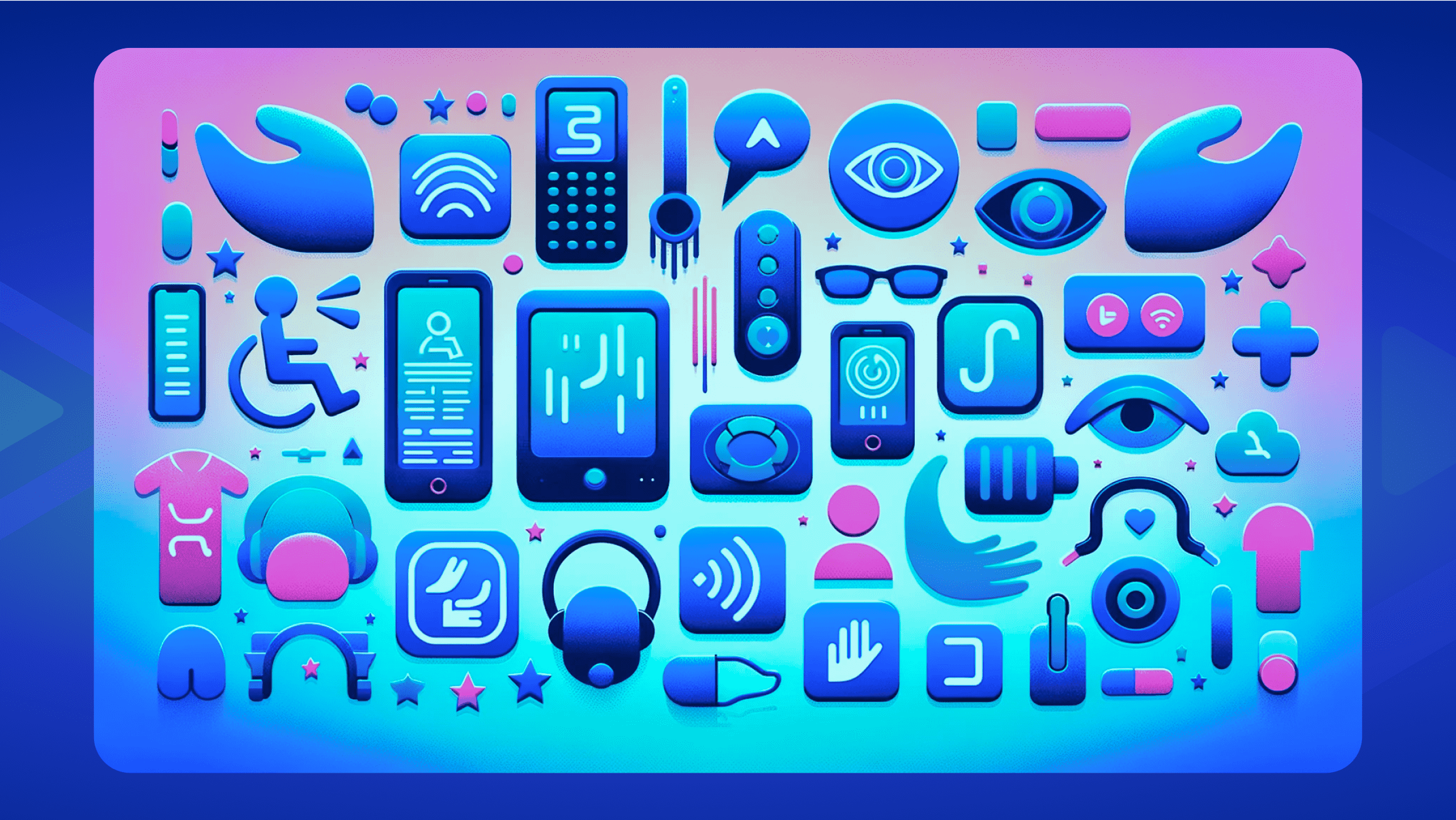
In today's digital landscape, accessibility has become a paramount concern for web developers and designers. As more individuals rely on the internet for information, services, and social interaction, ensuring that websites are accessible to all users, including those with disabilities, is essential. One effective way to enhance accessibility is through the use of HTML landmark roles. These roles provide semantic meaning to different sections of a webpage, helping assistive technologies interpret and navigate content more effectively. In this article, we will explore what HTML landmark roles are, their importance in web accessibility, and how to implement them effectively.
Understanding HTML Landmark Roles
HTML landmark roles are specific attributes that define different sections of a webpage. These roles allow assistive technologies, such as screen readers, to understand the layout and structure of a page, making it easier for users with disabilities to navigate. By utilizing landmark roles, developers can create a more intuitive experience for users, facilitating easier access to important content and functions.
The main landmark roles defined by the WAI-ARIA (Web Accessibility Initiative - Accessible Rich Internet Applications) specification include the following:
- banner: Identifies the introductory content or navigation links at the top of the page.
- navigation: Marks the primary navigation section of the webpage.
- main: Represents the main content of the document.
- complementary: Identifies content that enhances the main content but is not essential for understanding it.
- contentinfo: Provides information about the content of the page, typically found at the bottom.
The Importance of Accessibility in Web Development
Accessibility is a fundamental aspect of web development that aims to ensure all users, regardless of their abilities or disabilities, can access and use websites effectively. By adhering to accessibility standards, developers can create inclusive digital experiences that cater to a diverse audience.
Incorporating HTML landmark roles is crucial in this effort. These roles not only enhance user experience for those utilizing assistive technologies but also improve overall site navigation for all users. Moreover, accessible websites can lead to increased user engagement and retention, ultimately benefiting businesses and organizations.
How HTML Landmark Roles Enhance Navigation
Using landmark roles helps streamline navigation by providing a clear structure to a webpage. When users rely on assistive technologies, they can quickly jump to specific sections of the page without having to navigate through each element sequentially. For instance, a screen reader user can easily navigate to the main content area, bypassing repetitive navigation links or banners.
This improved navigation leads to a more efficient browsing experience, allowing users to focus on the information that matters most to them. Additionally, using these roles ensures that essential content is not buried within other elements, making it easier for users to find what they need.
Implementing HTML Landmark Roles in Your Web Projects
To leverage HTML landmark roles effectively, developers should follow best practices for implementation. The following guidelines can help ensure that landmark roles are used correctly:
-
Use Semantic HTML: Always begin with semantic HTML elements. For example, use
<header>for banners,<nav>for navigation sections, and<footer>for content information. These elements inherently carry landmark roles, making your markup more accessible. -
Combine with ARIA Roles: When necessary, you can enhance semantic elements with ARIA roles. For example, if a section of content is primarily informative but not essential, consider using the
role="complementary"attribute. This combination provides additional context to assistive technologies. -
Ensure Landmarks Are Unique: Each landmark role should be unique to avoid confusion. For instance, you should only have one
<main>element per page, as this is the primary content area. Having multiple elements with the same role can lead to navigation issues for users. -
Test with Assistive Technologies: After implementing landmark roles, it is crucial to test your webpage with various assistive technologies to ensure they work as intended. This testing can help identify any issues with navigation or accessibility.
Best Practices for HTML Landmark Roles
While implementing HTML landmark roles, adhering to best practices is essential for maximizing accessibility. These practices ensure that your website remains user-friendly and compliant with accessibility standards.
Using ARIA landmarks effectively can enhance accessibility, especially in complex web applications. Ensure that each role is appropriately assigned and relevant to the content it represents. For instance, if a page contains multiple navigation sections, each should have a unique identifier.
Consider providing additional context within your landmarks. Use headings and descriptive text to clarify the purpose of each section. This added information can help users better understand the structure of the page and its content.
It is also essential to keep the user experience in mind. Avoid cluttering a page with excessive landmark roles that could confuse users. Each role should serve a specific purpose and contribute to the overall navigational structure.
The Role of HTML Landmark Roles in SEO
Beyond enhancing accessibility, HTML landmark roles can also contribute positively to search engine optimization (SEO). Search engines like Google prioritize user experience, and accessible websites tend to provide better experiences for users. By using landmark roles, you signal to search engines that your site is well-structured and user-friendly.
Search engines rely on the semantic structure of a webpage to determine its content and relevance. Properly implemented landmark roles can help search engines index your pages more effectively, improving visibility in search results. This improved indexing can lead to increased traffic and engagement, further benefiting your website's overall performance.
Common Mistakes to Avoid When Using Landmark Roles
While implementing HTML landmark roles can significantly enhance accessibility, certain mistakes can undermine their effectiveness. It is essential to be aware of these pitfalls to ensure that your website remains accessible and user-friendly.
One common mistake is using multiple landmark roles of the same type on a single page. For example, having multiple <nav> elements can confuse users who rely on assistive technologies. To avoid this, ensure that each landmark role is unique and serves a distinct purpose.
Another mistake is failing to use landmark roles consistently. If certain sections of your website have landmark roles while others do not, users may struggle to navigate effectively. Consistency is key in providing a seamless experience for all users.
Additionally, neglecting to test your website with various assistive technologies can lead to unforeseen issues. Ensure that you regularly test your site to identify and address any accessibility concerns that may arise.
Resources for Learning More About HTML Landmark Roles
To further enhance your understanding of HTML landmark roles and accessibility best practices, consider exploring the following resources:
-
W3C Accessibility Guidelines: The World Wide Web Consortium (W3C) provides comprehensive guidelines on web accessibility, including detailed information on ARIA roles and best practices.
-
WebAIM: WebAIM is a valuable resource for web accessibility information, offering articles, tutorials, and tools to help developers create accessible websites.
-
MDN Web Docs: Mozilla Developer Network (MDN) offers an extensive library of documentation and tutorials on web technologies, including HTML and accessibility best practices.
Using HTML landmark roles is a crucial step toward improving accessibility on the web. By providing clear and meaningful navigation structures, developers can create inclusive digital experiences that cater to all users, regardless of their abilities. Implementing these roles effectively not only enhances user experience but also positively impacts search engine optimization, driving more traffic to your website. As accessibility continues to gain importance in the digital landscape, embracing HTML landmark roles will position you as a responsible developer dedicated to creating a more inclusive web.
FAQs
What are HTML landmark roles?
HTML landmark roles are attributes that define different sections of a webpage, helping assistive technologies understand the layout and structure for improved navigation.
How do landmark roles enhance accessibility?
Landmark roles provide a clear structure to a webpage, allowing users with disabilities to navigate efficiently and access important content without confusion.
Are landmark roles necessary for all websites?
While not mandatory, using landmark roles is highly recommended for any website aiming to improve accessibility and user experience.
Can landmark roles impact SEO?
Yes, properly implemented landmark roles can enhance SEO by signaling to search engines that your site is well-structured and user-friendly.
How can I test my website for accessibility?
You can test your website using various assistive technologies, such as screen readers, and by following accessibility guidelines provided by organizations like W3C and WebAIM.
Get in Touch
Website – https://www.webinfomatrix.com
Mobile - +91 9212306116
Whatsapp – https://call.whatsapp.com/voice/9rqVJyqSNMhpdFkKPZGYKj
Skype – shalabh.mishra
Telegram – shalabhmishra
Email - info@webinfomatrix.com
What's Your Reaction?