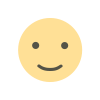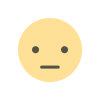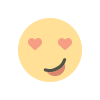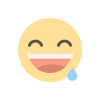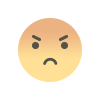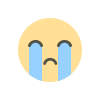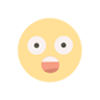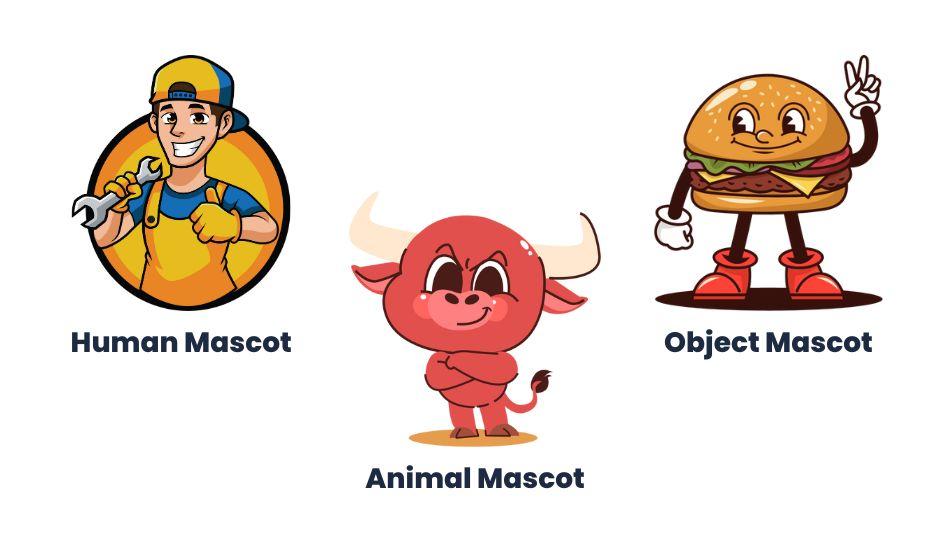Using the Page Visibility API
The Page Visibility API provides a way for web applications to determine whether a page is visible to the user or if it's in the background. This API allows developers to improve user experience by optimizing resource usage and updating the page content based on its visibility status. For example, you can pause animations or stop fetching data when the page is not visible, which helps in conserving bandwidth and enhancing performance. The API is supported by most modern browsers and offers two key events: visibilitychange and visibilityState. By leveraging these, you can make your web applications more responsive and efficient.

In the modern web development landscape, the Page Visibility API provides a powerful tool for developers to enhance user experiences by detecting the visibility state of web pages. This API enables developers to know when a user has switched tabs, minimized the browser, or navigated away from the page, allowing for more efficient resource management and improved user interaction. This article explores the fundamental aspects of the Page Visibility API, its usage, and best practices for implementation.
What is the Page Visibility API?
The Page Visibility API is a browser API that allows developers to determine the visibility state of a webpage. This means that developers can ascertain whether a page is currently in view or hidden from the user. The API provides two key properties: document.visibilityState, which indicates the visibility status of the page, and the visibilitychange event, which triggers when the visibility state changes.
Understanding the visibility state of a webpage is crucial for various applications, particularly those that require real-time updates, such as live content feeds, video players, and online games. By leveraging this API, developers can optimize performance and resource usage, ensuring that users receive the best possible experience.
Why Use the Page Visibility API?
Utilizing the Page Visibility API offers several benefits that enhance both user experience and application performance. One of the primary advantages is the ability to pause or stop resource-intensive activities when a user is not actively viewing the page. For example, video streaming services can pause playback when the tab is inactive, saving bandwidth and improving performance.
Additionally, the API allows developers to reduce the frequency of updates for dynamic content when users are not engaged with the page. This leads to lower server load and improved efficiency, particularly for applications that rely on real-time data.
The Page Visibility API also aids in user engagement. By detecting when a user returns to the page, developers can trigger relevant updates or notifications, capturing the user's attention effectively. This can be particularly useful for messaging applications, news websites, and social media platforms, where timely updates can enhance user interaction.
How to Use the Page Visibility API
Using the Page Visibility API is straightforward. The first step is to check for browser compatibility, as not all browsers may support this feature. The Page Visibility API is widely supported in modern browsers, including Chrome, Firefox, and Safari. Once you have confirmed compatibility, you can proceed with implementation.
To start, you need to set up an event listener for the visibilitychange event. This event fires whenever the visibility state of the page changes, allowing you to execute specific actions based on the new state. Here is an example of how to implement the Page Visibility API in your web application:
document.addEventListener('visibilitychange', function() { if (document.visibilityState === 'hidden') { console.log('The page is hidden'); // Pause video playback or other resource-intensive tasks } else { console.log('The page is visible'); // Resume activities or fetch new data } }); In this example, the event listener checks the visibilityState of the document. If the state is hidden, it logs a message indicating that the page is not visible, allowing you to pause any ongoing tasks. Conversely, if the state is visible, it logs a message indicating that the page is active, enabling you to resume activities or update content as needed.
Handling Visibility State Changes
When implementing the Page Visibility API, it is essential to handle various visibility states effectively. The visibilityState property can return several values, including visible, hidden, and in some cases, prerender.
The visible state indicates that the page is currently active and can interact with the user. The hidden state, on the other hand, signifies that the page is not currently visible to the user, and any resource-intensive tasks should be paused or minimized.
The prerender state occurs when a page is being preloaded by the browser in the background. This state is useful for optimizing performance when navigating between pages, as it allows the browser to load resources without impacting the current page’s performance.
To make your application more responsive to these state changes, you can expand your event listener to include specific actions for each state:
document.addEventListener('visibilitychange', function() { switch (document.visibilityState) { case 'hidden': console.log('The page is hidden'); // Pause video playback or stop animations break; case 'visible': console.log('The page is visible'); // Resume activities or fetch new data break; case 'prerender': console.log('The page is being prerendered'); // Load necessary resources or prepare for navigation break; } }); Practical Use Cases for the Page Visibility API
The Page Visibility API can be applied in various scenarios to improve user experience and optimize resource usage. Here are a few practical use cases:
One common use case is in media applications, such as video or audio players. By utilizing the Page Visibility API, developers can automatically pause playback when the user switches to another tab or minimizes the browser. This not only conserves bandwidth but also enhances the user experience by preventing interruptions when the user returns to the page.
Another application of the Page Visibility API is in chat or messaging applications. By detecting when a user is inactive, developers can choose to throttle notifications or updates, reducing the frequency of alerts while the user is not engaged. When the user returns to the page, they can receive a summary of missed messages, ensuring they stay informed without overwhelming them with notifications.
Additionally, the Page Visibility API can enhance gaming experiences. For online games, detecting when a user has left the page allows developers to pause game logic or suspend animations, preventing unintended actions while the user is away. When the user returns, the game can resume seamlessly, preserving the user’s progress.
Best Practices for Implementing the Page Visibility API
When implementing the Page Visibility API, adhering to best practices can enhance both performance and user experience. Here are some key practices to consider:
Always check for compatibility before using the API. While most modern browsers support the Page Visibility API, it is essential to ensure that your application functions correctly on all target platforms.
Use the API judiciously. Only pause or modify activities that are resource-intensive. Avoid over-optimizing by pausing too many operations, as this can lead to a negative user experience.
Incorporate user feedback. Provide users with the option to control whether certain activities pause when the page is hidden. This empowers users to customize their experience according to their preferences.
Consider using the Page Visibility API in conjunction with other APIs, such as the Web Notifications API, to create a more engaging user experience. This allows you to provide timely updates when the user returns to the page, enhancing interaction and retention.
The Page Visibility API is a valuable tool for web developers looking to enhance user experience and optimize resource management. By understanding and effectively implementing this API, developers can create more responsive and efficient web applications. From media playback to messaging applications, the Page Visibility API offers numerous possibilities for improving user engagement.
By adhering to best practices and utilizing the API judiciously, developers can ensure that their applications provide seamless interactions and maintain optimal performance. As the web continues to evolve, leveraging tools like the Page Visibility API will be crucial for creating engaging and efficient user experiences.
FAQs on Using the Page Visibility API
What is the Page Visibility API and how does it work?
The Page Visibility API is a feature that allows developers to determine the visibility state of a web page, enabling them to optimize resource usage based on whether the page is currently visible to the user. The API includes the document.visibilityState property, which indicates the visibility status of the page, and the visibilitychange event, which triggers whenever the visibility state changes. By listening for this event, developers can execute specific actions when the user switches tabs, minimizes the browser, or navigates away from the page. This capability is particularly valuable for applications that rely on real-time updates, as it allows developers to pause or reduce resource-intensive tasks when the page is not in view.
What are the main benefits of using the Page Visibility API?
Using the Page Visibility API offers several key benefits. First, it enhances user experience by allowing developers to pause activities such as video playback or animations when the user is not actively engaged with the page. This helps to conserve bandwidth and improve performance. Second, the API enables developers to reduce server load by limiting the frequency of updates for dynamic content when the page is hidden. This optimization can lead to significant improvements in resource management. Third, the API helps increase user engagement by triggering relevant updates or notifications when the user returns to the page, ensuring that they remain informed without overwhelming them with constant alerts.
How do I check for browser compatibility before using the Page Visibility API?
Before implementing the Page Visibility API, it is important to check for browser compatibility to ensure that your application functions correctly across all target platforms. You can do this by checking if the document.hidden property exists, which indicates that the browser supports the API. You can also refer to compatibility tables available on web development resources like MDN Web Docs or Can I Use. Here’s an example of how to check for compatibility:
if (typeof document.hidden !== "undefined") { console.log("The Page Visibility API is supported"); } else { console.log("The Page Visibility API is not supported"); } Can the Page Visibility API be used with other web APIs?
Yes, the Page Visibility API can be used in conjunction with other web APIs to create a more engaging user experience. For instance, you can combine it with the Web Notifications API to send timely notifications when the user returns to the page. Additionally, you can integrate it with the Media Session API to manage media playback more effectively. By using these APIs together, developers can create applications that respond dynamically to user interactions and provide seamless experiences across different scenarios.
What are some best practices for implementing the Page Visibility API?
When implementing the Page Visibility API, consider the following best practices to ensure optimal performance and user experience. First, always check for compatibility before using the API to avoid errors in unsupported browsers. Second, use the API judiciously, pausing only those activities that are resource-intensive, rather than over-optimizing and potentially degrading the user experience. Third, allow users to customize their experience by providing options to control whether certain activities pause when the page is hidden. Finally, consider using the Page Visibility API in conjunction with other APIs to enhance interactivity and responsiveness.
How can I test the Page Visibility API in my web application?
To test the Page Visibility API in your web application, you can implement event listeners for the visibilitychange event and log the current visibility state to the console. By switching tabs or minimizing the browser, you can observe how your application responds to these visibility changes. Additionally, you can use browser developer tools to simulate different visibility states and check whether your event listeners are functioning correctly. It's important to conduct thorough testing across multiple browsers to ensure compatibility and consistent behavior.
What actions should I take when the page becomes hidden?
When the page becomes hidden, consider pausing any resource-intensive tasks to conserve bandwidth and reduce server load. For example, if your application includes video or audio playback, you may want to pause playback to enhance performance and improve user experience. Additionally, you can throttle updates for dynamic content, ensuring that the application does not overwhelm the user with unnecessary information while they are away. This approach allows your application to be more efficient and responsive when the user returns.
How does the Page Visibility API improve user engagement?
The Page Visibility API improves user engagement by enabling developers to trigger relevant updates or notifications when the user returns to the page. For instance, in messaging applications, you can summarize missed messages or provide alerts about new content when the user becomes active again. This capability helps keep users informed without bombarding them with constant notifications while they are away. By utilizing the API effectively, developers can create a more engaging and user-friendly experience.
Can the Page Visibility API help with SEO?
While the Page Visibility API does not directly impact search engine optimization (SEO), it can contribute indirectly by improving user experience and engagement on your website. A well-optimized user experience leads to higher user retention and lower bounce rates, which can positively influence search rankings. Additionally, when used alongside other performance optimization techniques, the Page Visibility API can help ensure that your application runs smoothly, further enhancing user satisfaction and contributing to your overall SEO strategy.
What should I do if I encounter issues with the Page Visibility API?
If you encounter issues with the Page Visibility API, start by checking for browser compatibility and ensure that the API is supported in the browsers you are targeting. If your event listeners are not functioning as expected, review your implementation to ensure that the visibilitychange event is correctly set up and that you are handling visibility states appropriately. Additionally, consult browser developer tools to debug your code and identify any potential errors. If problems persist, consider seeking help from developer communities or resources dedicated to web development, where you can find insights and solutions from other developers.
Is there a fallback for browsers that do not support the Page Visibility API?
For browsers that do not support the Page Visibility API, you can implement fallback mechanisms using traditional methods, such as tracking focus and blur events on the window or document. This approach involves listening for the focus and blur events to determine when the user is interacting with the page. While this method may not provide the same level of accuracy as the Page Visibility API, it can help you maintain basic functionality in older browsers. Keep in mind that this may require additional testing to ensure that your application behaves consistently across different environments.
Get in Touch
Website – https://www.webinfomatrix.com
Mobile - +91 9212306116
Whatsapp – https://call.whatsapp.com/voice/9rqVJyqSNMhpdFkKPZGYKj
Skype – shalabh.mishra
Telegram – shalabhmishra
Email - info@webinfomatrix.com
What's Your Reaction?